Introduction
This document explains how to configure and manage Cloudflare integration with the PureAUTH Identity Platform and make Cloudflare authentication Passwordless. Cloudflare Zero Trust allows you to integrate your organization’s identity providers (PureAUTH) with Cloudflare Access.
Prerequisites
- Your Cloudflare account must be an organization account and not a personal account.
- You must be an administrator in your organization.
Add Cloudflare SAML application on PureAUTH
- Login to https://live.pureauth.io/organizations/login/
- Navigate to the Applications tab.
- Select “Add Application”.
- Select “Cloudflare SAML”.
- Enter Any application Name.
- Select Primary (Corporate Email) in the Dataset for email field.
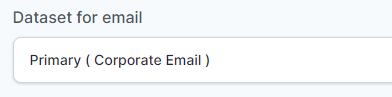
- In the “SAML Response Endpoint (ACS URL)” field, enter the URL using the following pattern.
https://<your-team-name>.cloudflareaccess.com/cdn-cgi/access/callback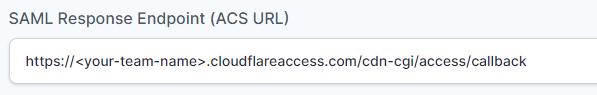
- In the “Audience (Entity)” field, enter the URL using the following pattern.
https://<your-team-name>.cloudflareaccess.com/cdn-cgi/access/callback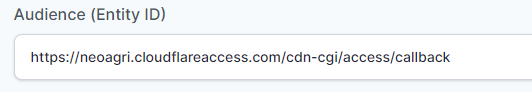
- Click “Add“
Steps to configure SAML with Zoho Accounts
- Sign in to your Cloudflare account at https://dash.cloudflare.com/login.
- On the right pane Zero Trust > Settings > Authentication.
- In the Login methods card, click Add new.
- Select the identity provider SAML.
- Enter the Identity provider name as “GoPasswordless“.
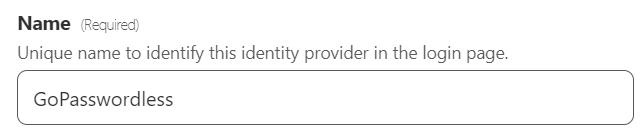
- Copy “SAML Login URL” from PureAUTH and pest it into “Single sign-on URL“.
- Copy “Issuer URL (Entity ID)” from PureAUTH and pest it into “Idp Entity ID or Issuer URL“.
- Copy